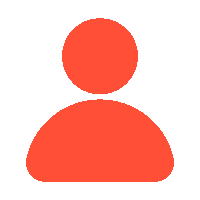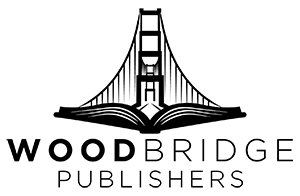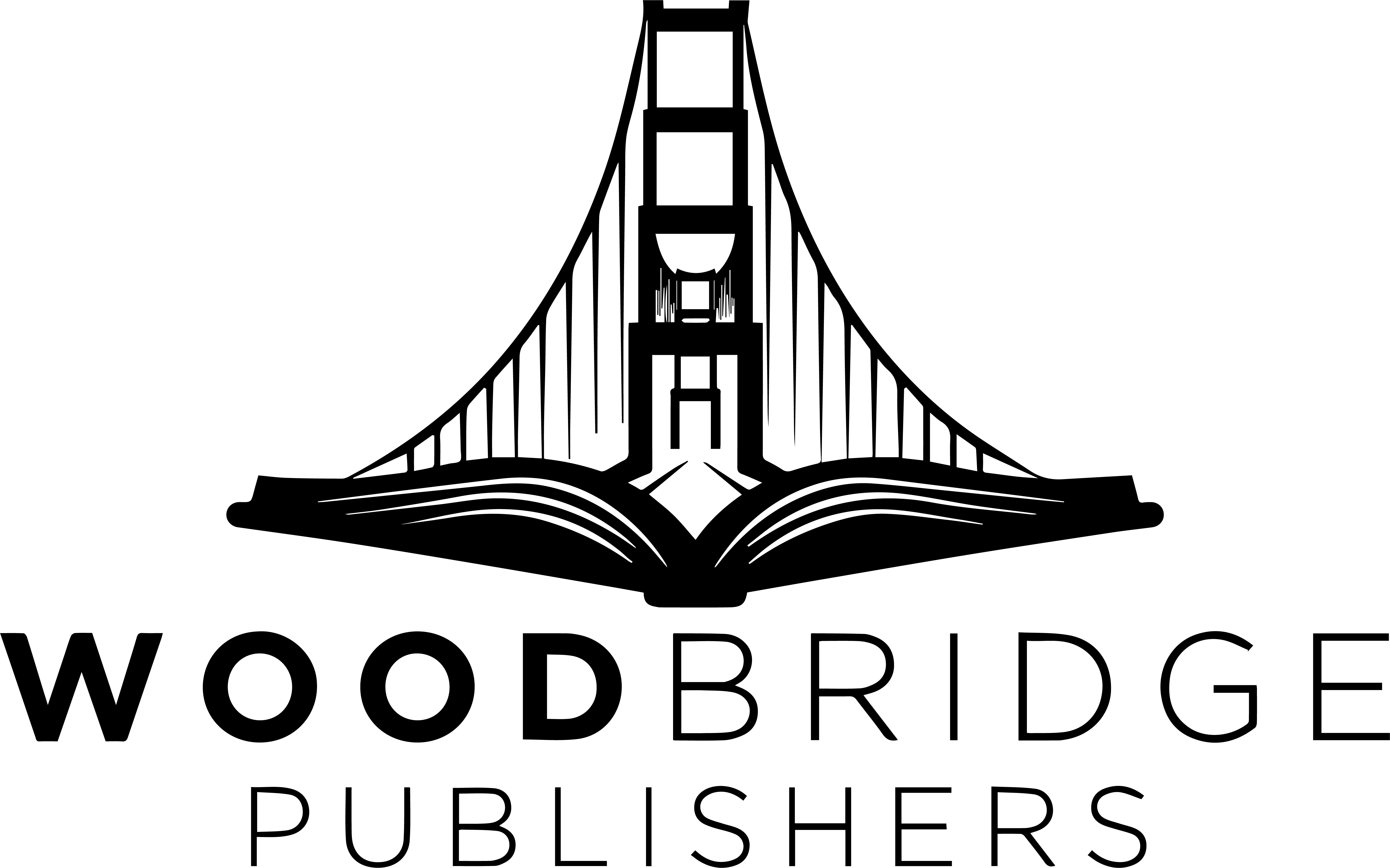Use KDP to publish at lightning speed!
Publishing your book on Amazon KDP opens up new possibilities. Think about it.
It is completely free to publish on the platform, and you will receive immediate access to flexible royalty structures and promotional tools to reach a global audience. But let’s take one step back. One of the first questions aspiring publishers often ask is, “How long does Amazon Kindle Direct Publishing take to publish your book?” We have got your answer in this blog.
We’ll look at the factors that influence publishing timelines and share some helpful tips and strategies for increasing book sales, even as a beginner, so royalties can begin to flow into your bank account.
What Is the General Timeline for Publishing a Book on KDP?
After submitting a book to Amazon for review, you are expected to have it published on KDP within 3 to 10 business days. The exact time depends on factors such as the type of book, as well as the accuracy and completeness of the information you provide.
Fortunately, the KDP platform walks you through the publishing process page by page, highlighting everything that is required. They even allow you to preview your work and notify you if there are any problems with the file, giving you plenty of time to fix it before clicking the “publish button.” If they accept your submission but find problems with it, KDP support will send you an email telling you what to change in your next round.
Resubmitting your manuscript can be annoying and frustrating, but it is not the end of the world and does not have to derail your publishing dreams. So, Keep going!
KDP Book Status: What Does Each Status Mean?
When you upload your book manuscript to the KDP portal, it may have one of several statuses. Here is what they all mean.
- Draft: You are currently in the process of entering or editing your book’s details
- Review: After submitting your book for publication, Amazon will review it to ensure it follows its formatting and content guidelines. If KDP finds any problems with the manuscript, it goes back to “Draft.” If there are no issues, you will proceed to “Publishing.”
- Publishing: Your manuscript has been accepted by Amazon KDP and it will be available publicly shortly.
- Live: Celebrate! Your book has been officially published, and readers can purchase it through the Amazon marketplace.
- Live with Unpublished Changes: If you need to edit book details but haven’t officially resubmitted anything, you’ll remain in this status.
- Live Updates in Review: While your book is still available for purchase, Amazon needs to review any changes before updating your listing.
- Live Updates Publishing: Amazon has approved your new updates, but they are currently pending and will be available soon!
- Blocked: Your book cannot be published or edited because it does not meet formatting or content guidelines.
- Pre-Order: Your Pre-Order book may be at various other stages, such as Draft, In Review, Publishing, Live, Canceled, Updates in Progress, Updates in Review, Updates Publishing, Ready for Release, or Blocked.
Release Date: When scheduling a release, you may see various status options such as Draft, In Review, Preparing Files, Release Scheduled, Release Scheduled with Unpublished Changes, Updates in Review, and Ready for Release.
Book Type: eBook Versus Print Book Publishing Process
KDP books can go live as quickly as one hour after submission, though this is not always the case. Here are some estimated publishing timelines straight from Amazon!
eBook Publishing Timeline
New eBook publications can take anywhere from 48 to 72 hours to go live on KDP, and the thumbnail can take up to 72 hours to appear on the detail page. Furthermore, it may take up to a week to link the eBook to its paperback or hardcover version.
Print Book Publishing Timeline
Most paperback and hardcover books will be available on the KDP website within a few days or weeks. You can always check for updates on your KDP dashboard. (and yes! It’s completely OK for new publishers to refresh the dashboard every few hours impatiently…we’ve all been there)
Updates on Published Books
Here are some updates you might need to make to your published books, as well as how long they will take to go live:
- Author name, title, description, publisher, ISBN, or keywords:48 hours.
- Categories:72 hours.
- eBook Manuscript Formatting or Content: 48 hours
- eBook Cover: 72 hours
- List Price: 24 hours.
- Unpublished eBook taken down: 24–72 hours.
- Republished eBook live for purchase:12–48 hours.
- Sales rank: 24–48 hours after sale.
Pre-Orders
You can make your book available for purchase up to a year ahead of publication. You have to submit your final manuscript at least 72 hours before the official launch date to allow the KDP team enough time to review it. Assuming there are no issues with the manuscript, KDP will publish your book on the specified date.
Advertising and Campaigns
Ad submissions and updates may take up to three days to be reviewed. However, ad campaign data on your dashboard may not update properly for up to two weeks.
Gifts
Gifts accepted and redeemed by the reader will appear as a sale immediately after redemption. To increase your sales rank, readers should redeem these gifts within 24 hours.
Preparing for Faster KDP Publishing

If you don’t want to spend weeks back and forth with Amazon trying to get your manuscript accepted, you only need to focus on one thing: quality. We are discussing everything from the book cover to the resources page at the end. Can you put together a book in two hours and sell it? Sure, a lack of quality will eventually catch up with you when readers begin to leave brutally honest feedback.
Here are a few quick tips for faster publishing:
Quality of Content:
- Professional Editing and Formatting: Submit a professionally edited, well-formatted manuscript with high-quality design and graphics. (Or, at the very least, run it with Grammarly!)
- Optimized Description and Metadata: Double-check that your book’s description and metadata accurately reflect its content.
Book Format:
- Readability: Optimize your eBook’s readability by including a clickable table of contents.
- Quality Assurance: detect and fix formatting issues, such as misaligned text or missing images across multiple devices.
KDP Dashboard
- Manuscript file formats: Prepare your manuscripts in formats such as ePub, .doc, .mobi, and .docx. Use legible fonts and proper page breaks.
- Previewing: Before publishing, use Kindle Previewer or KDP’s online previewer to ensure formatting, device compatibility, and interactive elements are correct.
Cover Design
- Use a high-quality resolution (at least 300 DPI) and proper dimensions, and adhere to KDP guidelines.
- Do not overlook the back cover or spine! Amazon KDP can be especially picky about any text or image bleed outside of the margins.
Before You Publish, Follow This Quick Submission Checklist!

Here is a quick and easy checklist to ensure the accuracy and completeness of your KDP manuscript.
Final Manuscript Review:
- Proofread for grammar, spelling, and punctuation errors.
- Check consistency in formatting (font, headings, and spacing).
Cover Design:
- Ensure the cover is high-resolution and meets KDP’s size specifications.
- Ensure the cover design is visually appealing and genre-appropriate.
Metadata and Book Details:
- Create a compelling book title and subtitle.
- Write a clear and engaging book description using relevant keywords.
- Optimize book categories and keywords to increase discoverability.
Legal Rights and Permissions:
- Confirm that you have the right to publish all content, including images and text.
- Obtain permissions and rights before using content from others, including collaborators.
- Adhere to the terms of public domain or Creative Commons licensed content.
- Obtain licenses for any trademarks, images, illustrations, or media involved.
- Use a plagiarism scanner, such as Copyscape, to ensure your content does not violate copyright laws.
- Confirm republishing rights for previously published content on KDP.
ISBN & Barcode:
- Decide between using a free KDP ISBN or creating your own.
- Ensure barcode placement is correct (if using ISBN).
Pricing Strategy:
- Set up a competitive price for your book.
- Learn the royalty structure for your chosen price.
File Formats and Quality:
- Ensure your manuscript file is in the appropriate format (e.g., ePub for eBooks).
- Check image and text quality using the digital previewer.
Proof Copies (For Printed Books):
- Order and review a proof copy to ensure quality.
Preview Your Book:
- Use KDP’s online previewer to see how your book will appear to readers.
Promotion Strategy:
- Develop your book launch and marketing strategy.
After publication,
To monitor your book’s performance, navigate to the report’s dashboard within your KDP account and review the various reports. You can view historical reports, sales and royalty reports, and a month-to-date unit sales analysis.
FAQ’s – Frequently Asked Questions
1. How long does it take to publish a book on Amazon?
The timeline for publishing a book on Amazon varies differently depending on the preparation and book complexity. You may upload your book in a few hours if everything is ready—including a polished manuscript and cover design. Usually, though, Amazon reviews and approves your book 24 to 72 hours before it becomes available for sale. If changes or corrections are needed, this process could last a week or more.
2. What factors influence the time it takes to publish a book on Amazon?
Several elements, including cover design, manuscript formatting, and content quality, can influence the timeline. If your work calls for professional editing or you are working on custom cover designs, this can stretch the process by weeks. Furthermore, if problems arise during quality checks, Amazon’s review system might take more time. Authors should also consider the time invested in marketing and finalizing pricing plans prior to the book launch.
3. Does the KDP platform of Amazon present faster publishing options?
Indeed, Amazon’s Kindle Direct Publishing (KDP) platform allows for a rather fast publishing process, often within 24 to 48 hours after submission. If you are ready with a properly formatted eBook or paperback and adhere to all guidelines, the review and publication process can go quickly. To prevent delays, though, it’s crucial to make sure that everything complies with Amazon’s standards since any changes or corrections might stretch the schedule.
4. Can tasks related to pre-publishing influence Amazon publishing time?
Your timeline is much influenced by editing, proofreading, formatting, and cover design. Professional editing, for instance, can take several weeks and formatting mistakes can cause delays during submission. Authors should also plan for time spent creating a strong book description and choosing suitable keywords and categories for Amazon’s search systems, so improving visibility and sales.
5. Does Amazon's publishing time differ for eBooks and paperbacks?
Yes, there is a difference. Publishing an eBook on Amazon usually takes less time, and it can be finished in 24 hours. Conversely, because of their extra formatting and printing rules, paperbacks could require more time. The Amazon approval process for paperbacks can take up to 72 hours; if you are ordering a proof copy to examine for quality, this adds additional days. Still, both models submit similarly using Amazon KDP.