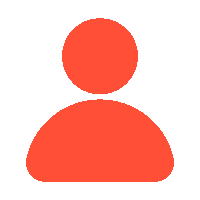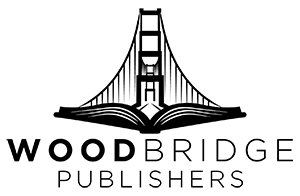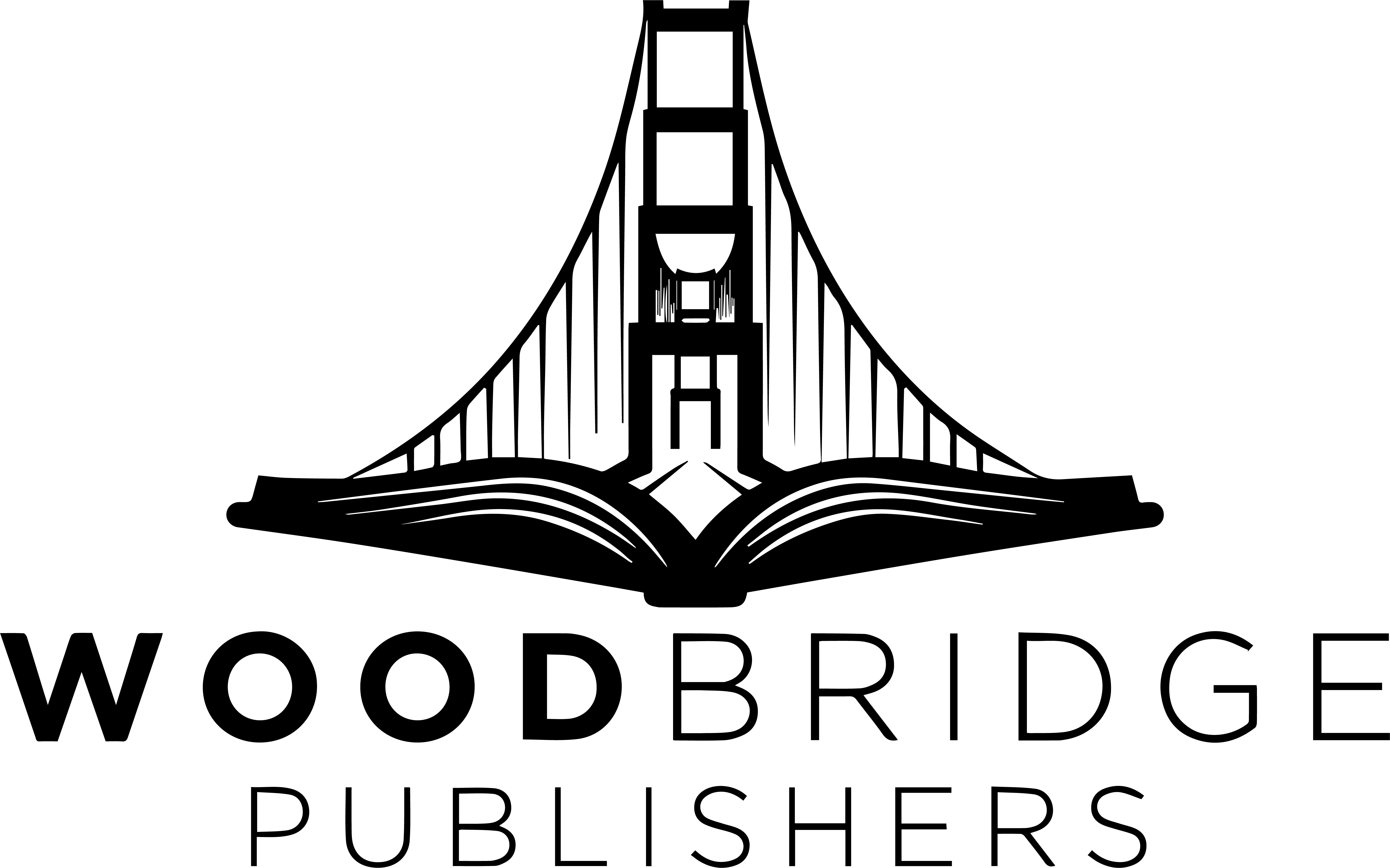Did you know that over 60% of all eBooks sold in the U.S. are purchased through Amazon? With millions of readers, publishing a book on Amazon offers unparalleled opportunities to turn your passion into profit.
The satisfaction of finally finishing your manuscript can only be topped by the thrill of publishing it. And, as everyone is aware, self-publishing a book on Amazon is getting increasingly popular. This makes sense, given the biggest book retailer in the world.
But first, you should make sure your manuscript is ready for publication as you learn how to self-publish on Amazon. Have the editing, formatting, and cover design of the book received enough of your attention? By ensuring accuracy throughout the Amazon self-publishing process, authors can achieve more rewarding outcomes. On KDP, a well-edited, professionally formatted book with a unique cover design has a higher chance of success.
Follow our self-publishing guidelines, if you wish to sell a book on Amazon and want to earn money. But if your book has been rigorously edited and beautifully designed, it’s time to launch it into the world!
However, Amazon self-publishing is the best choice available for self-publishing, and we have made it even easier with this guide for Kindle Direct Publishing.
You no longer have to put in endless effort to land a book deal. You can now publish your book without the stress of meeting tight deadlines or sacrificing a large portion of your earnings. Self-publishing empowers you to retain control and maximize your income.
Using Amazon’s KDP system for self-publishing allows you total control over your book (including income).
Ready? Let’s get started.
How Does Amazon’s Self-Publishing Work?
Traditional publishing is a thing of the past.
For some time—and good cause—this has been the reality.
Although traditional publishing was once the only means of book publication, self-publishing a book levels the playing field, when done correctly, self-published writers can retain all of their rights, make more money, and use their books more than they could have ever before.
Though some still find traditional publishing to be a viable choice, Amazon self-publishing is the best one for the following reasons:
- More than 70% of books are sold on Amazon.
- Amazon had 310 million book buyers last year.
- Those buyers generated over $178 billion in sales.
- Amazon self-publishing simplifies and expedites the publishing process.
Self-publishing and traditional publishing differ greatly, and most authors choose to take their skills on Amazon instead through one of the major publishing companies. But exactly how much will it cost? Let’s explore the costs associated with Amazon self-publishing.
What is the Cost of Publishing a book on Amazon?
Not even a penny!
The Amazon self-publishing platform is free. You pay no upfront fees, but Amazon will deduct a percentage of your book’s earnings for printing, so leaving you with 60% royalties after the book’s print price. This is why authors are making more than ever.
If you price your book on Amazon at $17.99, printing costs for 100 pages will be $.85 plus $.012 for every extra page. You will get 60% of the list price; the printing fee will be subtracted from that to give you your overall earnings:
$17.99 x.60 = $10.79 royalties per book.
Subtract the printing cost from your royalty rate to calculate our take-home pay (for a 300-page book).
$10.79 – $3.25 = $7.54 take-home per book.
So, while publishing through Amazon is free, they do charge for printing costs.
By now, you must be thinking that Amazon self-publishing is a good deal. Let us walk you through a step-by-step process for successfully publishing your book using KDP.
How to Learn Amazon Self-Publishing in Eight Steps
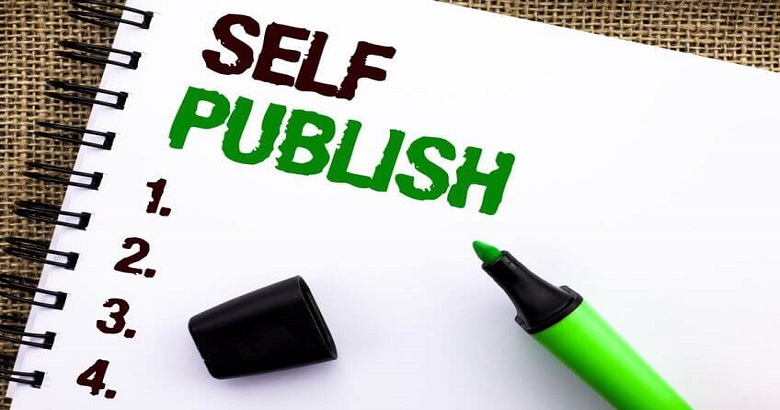
Amazon is more than just an online retailer. It started as an online bookstore and has since expanded into a book publishing company. Unlike a traditional book publisher, where you must persuade an acquisitions editor to offer you a contract to get your book published, anyone can self-publish a book through Amazon.
Anyone can use Amazon’s self-publishing platform, but that doesn’t guarantee the book will sell. You must understand the details, from setting up your KDP account to the pricing of your Kindle eBook.
If done correctly, you can expect a successful launch, and if you publish several books this way, you may be able to make a living writing books.
Here are the steps to successful Amazon self-publishing:
To upload and publish your completed book, first create an account with Amazon’s Kindle Direct Publishing system. Then, anyone can buy and download your book in Kindle format. Here is everything you need to know.
- Create an Amazon KDP account.
- Make a listing for your book.
- Add researched keywords and relevant categories.
- Upload your manuscript.
- Upload an appealing cover.
- Preview your book several times.
- Determine pricing and royalties.
- Choose KDP Select or not.
As you may have guessed by now, the process of publishing a book on Amazon is relatively simple. Simply follow these eight steps, and your book will be published within a few days! Let’s have a closer look.
-
Create An Account with Amazon KDP
The first step IS fairly straightforward. You can sign in to KDP with your existing Amazon account or create a new one. Follow these steps to create your KDP account and fill out all the necessary information:
- Register your account on KDP and click “Update Now” to fill out additional information.
- Fill in your country, name, address, and phone number.
- Enter your bank information, including your account number and routing number.
- In the tax section, specify if you are publishing as an individual or a business.
- Enter your tax information, including your social security number or tax ID.
-
Create A Listing for Your Book
You will see “Bookshelf,” where you may add new book listings and edit existing ones once you have an account. Under the “Create a New Title” section, choose the “+ Kindle eBook” or “+ Paperback” button, depending on the book type you wish to add. Though the process is similar for print books, this article will mostly teach you how to publish an eBook on Amazon.
You have to provide three kinds of information: pricing, content, and book details. Enter the language, title, subtitle, and description of your book. Include the author’s name—or pen name—and any other contributors, if any. If your book is aimed at a particular age group or part of a series, add that information app.
Filling in these details will help your book to be more discoverable.
Another way to accomplish this is to use the appropriate keywords.
-
Include Well-Researched Keywords and Related Categories
Adding relevant keywords is an important step in learning how to self-publish on Amazon. You can specify up to seven keywords and three categories for your book. Be careful not to include repetitive details in these sections, particularly information that has already been mentioned in the book description. Try to think like your readers when selecting keywords.
If you’re publishing a children’s book on Amazon, consider what a parent might search for while shopping. In this case, your category would be “Children’s Action & Adventure”, and your keywords would be “children’s storybook” and “kids’ adventure stories”. Amazon recommends five types of keywords that are exceptionally useful:
- Setting: ancient China, medieval England, futuristic city.
- Character types: superhero, pirate, and alien.
- Character roles: (neurodivergent leads, LGBTQ+ characters, and courageous role models)
- Plot themes: adventure fiction, inclusive friendship stories, and children’s action.
- Story tone: (e.g., whimsical fantasy, heartwarming tale, funny)
Avoid using time-sensitive (brand-new), qualitative (#1 cookbook), or synonymous keywords (kids’ stories, storybook).
-
Upload Your Manuscript
Once you’ve entered all of the necessary information, navigate the adjoining “Kindle eBook Content” tab. Begin by enabling Digital Management Rights (DRM), which prevents unauthorized access to or distribution of your book. Once your book is published, your chosen DRM setting remains fixed.
Once that’s done, click “Upload eBook manuscript”. You can upload files in a variety of formats, ranging from.docx to HTML. However, if you want to publish a reflowable eBook, you must choose between EPUB and KPF because Amazon no longer supports reflowable MOBI files.
Ideally, the uploaded file should be the result of a thorough book formatting process. If it is not, you can use Kindle Create to format your book for Amazon KDP.
-
Upload an Attractive Cover
At this point, Amazon allows you to create your cover art using their Cover Creator tool. Because most writers aren’t gifted designers, hiring someone to do this would be a good idea. Understanding all seven parts of book cover design is not enough, as a good cover is more than just a visually appealing layout.
Before you worry about how to self-publish a book on Amazon, do some research on talented designers in your field. Experienced designers create book cover designs that are both aesthetically pleasing and marketable: a cover that piques interest while communicating the genre (or theme). They’re also familiar with the standard dimensions and file formats needed for publication.
Amazon suggests that your cover should be:
- A JPG or TIFF file.
- The size ratio is 1.6:1, with a height of 1,600 pixels and a width of 1,000 pixels.
- Smaller than 50 MB.
Amazon allows a minimum size of 1,000 x 625 pixels and a maximum of 10,000 x 10,000 pixels. The ideal dimensions for an Amazon cover file are 1,600 x 2,500 pixels. If your cover meets these requirements, just click “Upload your cover file” and wait for it to load. That is it!
-
Preview Your Book Several Times
Use Amazon’s Online Previewer tool to see how your book looks on different devices, including phones, tablets, and e-readers. You can either click the “Launch Previewer” button to search for errors online or download the preview file. The online previewer highlights spelling, language, and formatting errors, but you should not rely on it completely.
Examine each page individually for all formatting elements, such as margins, headers, footers, indents, tables, charts, and images. Click on each link to ensure they work properly. After you’ve reviewed the formatting, proofread your manuscript word for word to ensure no errors appear in the published book.
If you hire self-publishing services, they will handle all the complexities of Amazon’s algorithm, allowing you to focus on marketing. When you self-publish on Amazon, you should go through multiple rounds of review, ensuring it meets your high standards before launch.
-
Calculate Pricing and Royalties
When determining the price for your book, you must consider several factors, including royalties, delivery rates, and international markets. Amazon offers a 70% royalty rate on all books priced between $2.99 and $9.99. It’s best to price your book somewhere in this range, as the alternative is a low 35% royalty rate.
Keep in mind that while a 70% royalty rate is available, it doesn’t equate to 70% of your listed price. Although self-publishing on Amazon is free, the platform applies a delivery fee for book distribution. Taxes are also deducted from the final price. So, your royalties can be calculated as follows:
Royalty rate x (price – delivery fee – taxes) = Royalties
Next, decide which markets you want to target. If your primary audience is in the United States, use Amazon.com as your primary marketplace. Select “All territories (worldwide rights)” to sell your book internationally. If you want to target an international audience, you can set different prices for each country manually. If you are unsure about this, simply set it to auto.
-
Choose KDP Select (or Not)
If you put your book on KDP Select it stays there for three months. That’s three months without selling your book anywhere else in exchange for special promotions and price adjustments. So, what are the options?
Option A
Publish your book on Amazon and use KDP Select to maximize exposure and promotional features. Offer your book for free (for up to five days) and receive some early positive feedback, which is critical for book marketing. Once you’ve built a basic readership on Amazon, you can expand to other platforms.
Option B
Publish our book on all platforms of your choice to reach as many readers as possible. The response of readers to your book will tell you whether you need to promote it further. You can add your book to KDP Select even after it has been published.
If you’ve created a book marketing strategy, this decision should be a simple choice. If you haven’t already, start right away!
Publish Your Book!
That’s about it! You have completed all of the steps required to self-publish a book on Amazon. The only thing left to do is click “Publish Your Kindle eBook”. To avoid errors, keep the process simple as pie. It’s much safer to select the “Save as Draft” option and return to publish your book with a fresh eye.
When you’re ready to publish, double-check every detail you’ve entered, from keywords to uploaded files. You can use the “Back to Content” button for this. Once that is completed, publish your book and celebrate!
It may take your book 72 hours to 5 days to appear on Amazon. Don’t worry about what you’ll do with all of your free time. Planning a book launch event and promotional activities is no easy task.
How to Monitor Your Book’s Sales and Performance?
After the book is published, you can edit it or track its performance using the KDP website.
Click the “Bookshelf” tab at the top of the page, then scroll down to “Your Books.” Here, you can view all of your published titles, their status, and prices and make changes to the listing. For example, this is where you would go to update the description or keywords.
Click the “Reports” tab at the top of the page to view your previous earnings and book sales.
Amazon Self-Publishing Summed Up!
So, there you have it! You now understand all of the steps required to launch your book on Amazon’s self-publishing platform successfully. All of the insights are sure to crack Amazon’s algorithm for better conversions for your book. There will be no more waiting for a publishing house to notice you. No more wondering how to get your book out there. This is a tried-and-true road map to success.
Of course, we use the term “simple” loosely here. You’ll still need to write your book, and while the Amazon self-publishing process can be intricate, the step-by-step breakdown is designed to guide you through each stage with ease. If you become overwhelmed at any point during the process, schedule a call with Wood Bridge Publisher’s team, and we will handle everything for you!
FAQ’s – Frequently Asked Questions
1. How do you self-publish a book on Amazon Kindle Direct Publishing (KDP)?
Amazon KDP publishing requires a few simple steps. Create a KDP account, then format your work according to Amazon’s guidelines. Next, create a striking book cover. Once it’s ready, upload your book to KDP, set the price, and select distribution channels. Hit “Publish,” and within 24 to 72 hours, your book will be on Amazon. Using pertinent keywords and improving the description of your book will help improve visibility and draw readers.
2. How can I maximize my Amazon book listing to boost sales?
Emphasize several important aspects—a gripping book title, interesting book description, and excellent cover design—to maximize your Amazon book listing. To increase searchability, include pertinent keywords in your title and description. Readers may preview your book using Amazon’s “Look Inside” tool. Get reader comments as well since good comments greatly increase your credibility and sales. Additionally, to boost visibility and sales, offer limited-time discounts or promotions.
3. What pricing strategy should I use to maximize Amazon's earnings?
Maximizing profits on Amazon depends on a well-considered pricing plan. To draw early readers—especially if you are a new writer—start with a competitive price. Think about using KDP Select, which offers promotional tools like free book days and countdown offers for promotions. Try several pricing levels and track sales to identify the ideal mix between profit and cost. Using Kindle Unlimited (KU) can also generate royalties depending on page count, so offering another source of income.
4. After Amazon publishes my book, how can I properly promote it?
Effective promotion of your book calls for a multi-channel strategy. First start with using Amazon’s marketing tools, including KDP Select promotions and Amazon Advertising. Using email marketing, book promotion websites, and social media channels increases your reach. Review or advertise your book by working with bloggers or influencers in your field. Using author websites, newsletters, and social media to interact with your readers will also help to build a devoted following and boost sales.
5. Can I generate a full-time income from publishing books on Amazon?
Although Amazon publishing allows a full-time income, it requires constant effort, strategic planning, and quality material. Usually, success results from developing a book portfolio, always honing your craft and aggressively promoting your work. Many great writers mix their income using several formats, including ebooks, audiobooks, and paperbacks. Moreover, knowing and maximizing Amazon’s algorithms will greatly improve the visibility of your book, thus increasing sales and possible full-time income.