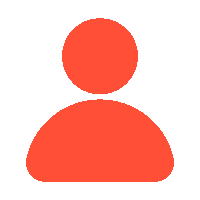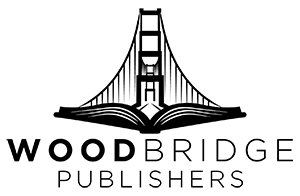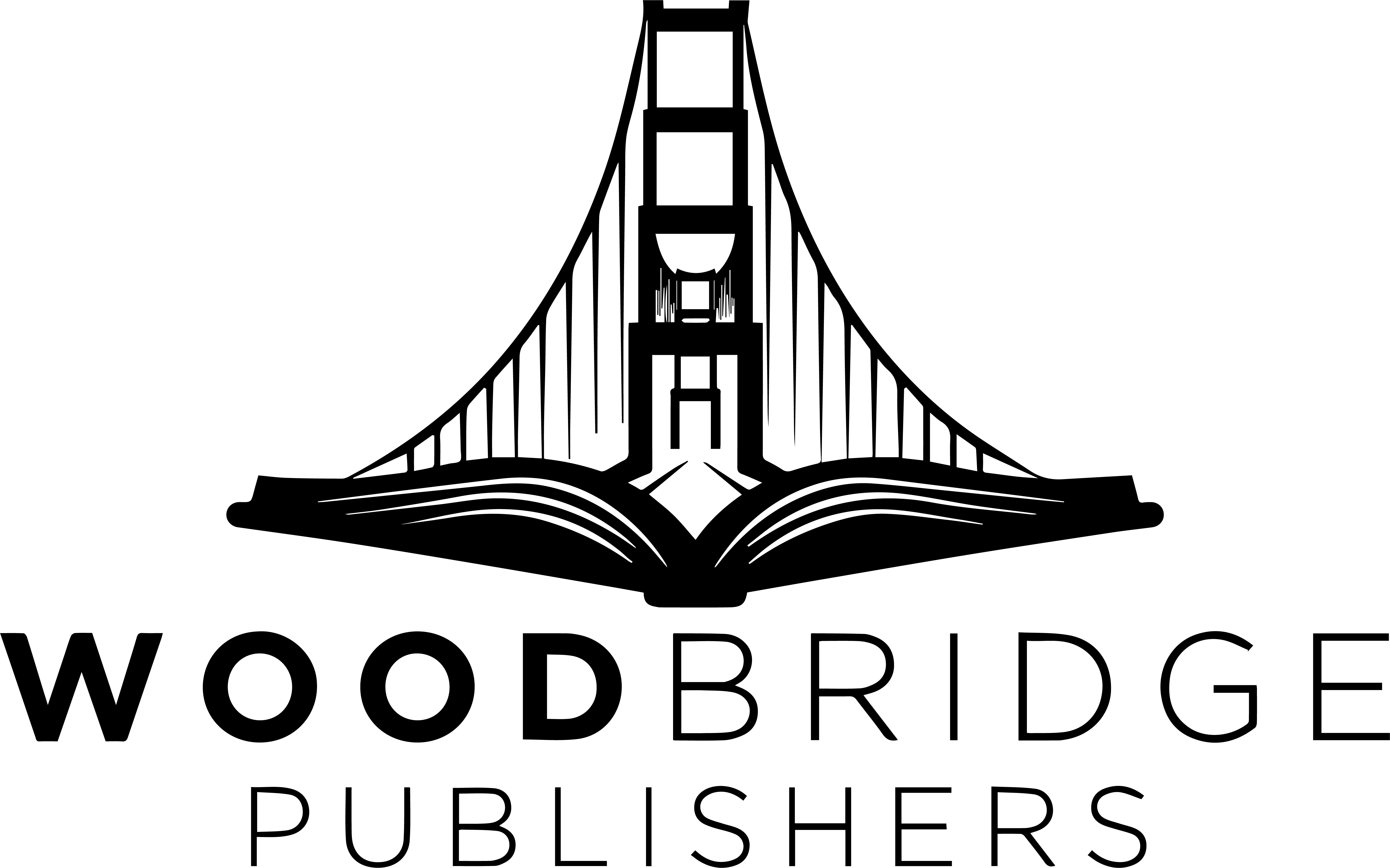Coloring books are a huge niche on Amazon, and many self-publishers make a lot of money from them.
This encourages many new publishers to create and sell coloring books as well. Many creators miss out on the potential income from their coloring books because they aren’t aware of the right steps to maximize success. By learning the proper techniques for creating and selling coloring books, you can unlock significant earning potential and stand out in the market.
In this blog post, we will walk you through the steps of creating and self-publishing a coloring book on Amazon, which has the potential to generate a passive income.
Are Coloring Books Profitable?
It is dependent on a number of factors. The type and quality of your coloring are very important. If you publish coloring books in a highly saturated niche, such as adult coloring books, your chances of making money are limited. (but of course, there are chances)
Why? Tens of thousands of coloring books for adults are ranked on Amazon, each with numerous reviews. Competing against those monsters would be a losing battle.
What can you do? You can spend some time narrowing down and identifying sub-niches that have less competition.
Step 1: Find a Low Competitive Coloring Book Niche
There are numerous KDP tools that can assist you in identifying low-competition coloring book niches.
Titans Pro is the most recent and robust version.
It can quickly show you a ton of sub-niche ideas with useful research metrics, such as;
- Estimated search volume (demand).
- Estimated search results (competition).
- Opportunity Score (probability of success within a niche)
When you find a good niche idea for your coloring book, you can click on it and further analyze it for certain factors such as:
- Quality of published book covers.
- Number of reviews they have.
- The list price.
- Average BSR for top 5-10 books.
You can do this manually or use a Chrome extension like Titans Quick View to speed up the process.
This extension provides an overview of the valuable metrics for quickly accessing a specific niche idea.
To make this easier to understand, we have done our research and compiled this data for you. After researching, we found a low-competition coloring book niche while writing this blog post for you. The niche is called “Do markers coloring book.” It is 76, which is exceptional (anything above 60 is considered a great niche score).
Other useful metrics include:
- Number of results: 1,668 (indicating low competition).
- Average BSR is 141,681. (Not bad; there is demand for this book.)
- Average reviews: 686. (Ideally, it should be less than 2,000)
- Average price: $8.80 (potentially profitable ads).
Based on this information, the KDP coloring book idea appears to be worth trying.
However, keep in mind that these numbers alone will not guarantee the success of your book. To generate sales, you must create and promote a book that is worth buying.
Step 2: Create a High-Quality Coloring Book from Scratch
Before creating your coloring book, conduct a thorough search on Amazon and look over the covers, interior pages (quality and volume), and reviews of best-selling books in your niche.
This way, you’ll know exactly what type of coloring pages you need and how many pages your book should have.
When it comes to creating a coloring book, you have these options:
-
Create your coloring book (if you have design skills).
This is probably the best option for creating and publishing a coloring book on Amazon. This allows you to control the quality of your book fully. But only a few people are designers or illustrators.
If you are not a designer or illustrator, you can either learn the skill (which will take a long time) or move on to the next option.
-
Hire a designer or illustrator on Upwork or Fiverr.
If you can’t create the coloring books yourself, you can hire an illustrator on Upwork to do it for you. You can post a simple job on Upwork requesting that someone create 40 or 50 coloring pages (for children, adults, or seniors).
Remember to mention your budget. Write down exactly how much you are willing to pay for this job. For example, you can write, “The budget is $1/coloring page (e.g.); please don’t apply if you charge more.”
-
Use premade coloring pages.
If you have a limited budget and cannot afford to hire a freelancer through Upwork. You can use pre-made coloring pages from various websites. Many websites offer high-quality coloring pages, some of which are listed below:
- Fabrica will cost $3.99 per month with an annual subscription.
- Book Bird: Coloring Collection includes over 700 interior templates for Amazon KDP.
- Vecteezy costs $9/month.
There are lots of coloring pages available on Amazon. You should publish exceptionally unique colors – different from other books on Amazon.
To avoid this issue, always combine pages from different sellers or platforms to create unique coloring books. Also, look for pages that include editable resource files (SVG, PSD) that you can change before publishing your book.
-
Use the Coloring Book Maker Tool.
Many people have used it to create a toddler coloring book, and guess what? Their book is now live on Amazon, and it is selling well. The coloring book maker tool includes over 9,000 coloring pages and elements, giving you plenty of options for creating unique pages for your coloring book.
This is a web-based tool that works similarly to Canva.
You can search for and drop coloring elements onto the canvas. Then, you can customize the coloring pages by adding text, shapes, and images.
Step 3: Outsource An Eye-Catching Book Cover
Your book cover is the first thing a prospective buyer notices and interacts with. Therefore, having an eye-catching cover is critical to boost book sales. When it comes to cloning book covers, do it yourself only is you are a graphic designer or illustrator.
Or at least you’ve been making book covers for a long time.
So, the best option is to outsource the cover of your coloring to Fiverr. You can have it done for as little as $10.
Step 4: Formatting Your Coloring Book Correctly.
It is a common practice to publish coloring books on Amazon. They have coloring images/objects on alternate pages. This means that a coloring book with 50 pages to color will have a total of 100 pages.
This is because, after each coloring page, you should add a blank page to prevent the colors from bleeding through. Your odd pages should contain a coloring image, while even pages should be white/blank. So, your coloring images will appear on pages 1, 3, 5, 7, 9, and so on.
How many pages should a coloring book have?
If you want to publish a coloring book on Amazon through KDP (Kindle Direct Publishing), aim for at least 24 coloring pages. This is because KDP only publishes books with at least 24 pages.
Remember that in order to provide value to your customers, your coloring book should contain more than 24 pages.
The majority of coloring books on Amazon contain 35 to 50 coloring pages. However, keep in mind that the cost of printing increases is higher as the number of pages increases.
Keep in mind that while a higher page count may increase printing costs,
So, to strike the right balance between providing value to your customers and making money with your coloring book, stick with 35 to 50 pages per book.
Step 5: Publish Your Colouring Book
Once it is assembled and formatted, your coloring book is ready for publication. Given its straightforward approach, Amazon’s Kindle Direct Publishing (KDP) is among the most popular platforms in the world of self-publishing.
Here’s how you publish your KDP coloring book:
- Set up a KDP account if you don’t already have one.
- Click on “+ Create” once logged in, then “Create Paperback.”
- Enter your book information, including author, title, subtitle, description, and keywords. Remember to include your chosen theme or niche in your keywords and description.
- Upload your formatted book, including the cover.
- View your book to ensure everything looks perfect. Carefully review every page to make sure every image is clear and correctly positioned.
- Choose your territories, pricing, and royalty plan, and then, if all goes well, click “Publish Your Paperback Book. “
Step 6: Market Your Coloring Book
The success of any book depends on marketing. Though we have a lot of tools to assist you with this, think about these ideas to get going:
- Social Media: Showcase your work on Instagram, Facebook, Pinterest, or TikTok and actively engage with possible clients. You can post user reviews, finished pages, or behind-the-scenes peeks.
- Influencer Marketing: Partner with niche-specific influencers who can present your book to their followers. For a kids’ coloring book, this might be a parent blogger; for an adult coloring book, it might be a mental health influencer.
- Email marketing: Send an announcement regarding your new book to any members of your email list. You might even provide a free coloring page as a teaser.
- Amazon Advertising: Use Amazon’s advertising tool to target possible consumers already searching for coloring books on Amazon.
- Collaborate: Work with nearby libraries, colleges, or community centers for coloring contests or events where your book could be featured.
Conclusion
In conclusion, creating and publishing a profitable coloring book on Amazon necessitates meticulous planning, niche selection, and high-quality content. Targeting low-competition niches with tools such as Titans Pro is critical. Hiring a designer or using pre-made pages can help make your coloring book come to life. Outsource an eye-catching book cover to leave a lasting impression. To avoid color bleeding, ensure that your coloring book is properly formatted with alternate coloring and blank pages. Aim for at least 35-50 coloring pages to meet Amazon’s KDP requirements while also providing value to customers. To maximize profits, you must strike the right balance between page count and printing costs. By following these steps and constantly refining your strategies, you can create a successful coloring book that earns passive income on Amazon.
FAQ’s – Frequently Asked Questions
1. How to begin the process of publishing coloring book on Amazon?
Start your Amazon coloring book publication process by polishing your artwork and content. Choose the correct format—such as print or digital—then create a top-notch PDF file. Then create a striking cover that captures the theme of your book. Create a Kindle Direct Publishing (KDP) account and get ready for upload of your manuscript. These guidelines guarantee a flawless beginning of your publishing career.
2. Does creating a coloring book for Amazon require a professional illustrator?
Not particularly! If you have artistic instincts, you can design your own illustrations even though hiring a professional illustrator will improve the aesthetic appeal of your book. Independent artists who utilize digital design tools or do illustrations by hand create many of the popular coloring books on Amazon. For best impacts, concentrate on original themes and quality artwork that appeal to your target audience.
3. How much price should I set on Amazon for my coloring book?
Pricing your coloring book will mean balancing value with cost. For print books, take production costs and Amazon’s royalties into account. Depending on page count and quality, a common range will be $6.99 to $14.99. To draw in customers and build growth, use pricing strategies including discounts or promotions.
4. Given my Amazon coloring book, what are some successful marketing strategies?
Promote your coloring book by working with pertinent groups, building an author website, and using social media. Increase visibility with Amazon’s advertising tools—sponsored products—by encouraging reviews by offering free copies for influencers. Work with artists and bloggers in your area to increase your reach. Driving sales and developing your brand depends on constant marketing campaigns.
5. Can I publish my coloring book on Amazon both print and digital versions?
Indeed, you can publish your coloring book on Amazon both print and digital versions. Because coloring is hands-on, print versions are popular; digital versions can appeal to tech-savvy consumers. Regarding digital, you should arrange your book as a fixed-layout Kindle eBook. Providing both versions will widen your audience and raise your platform success chances.