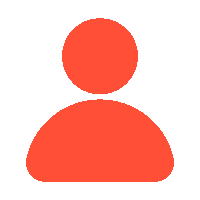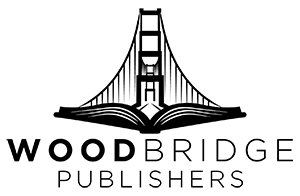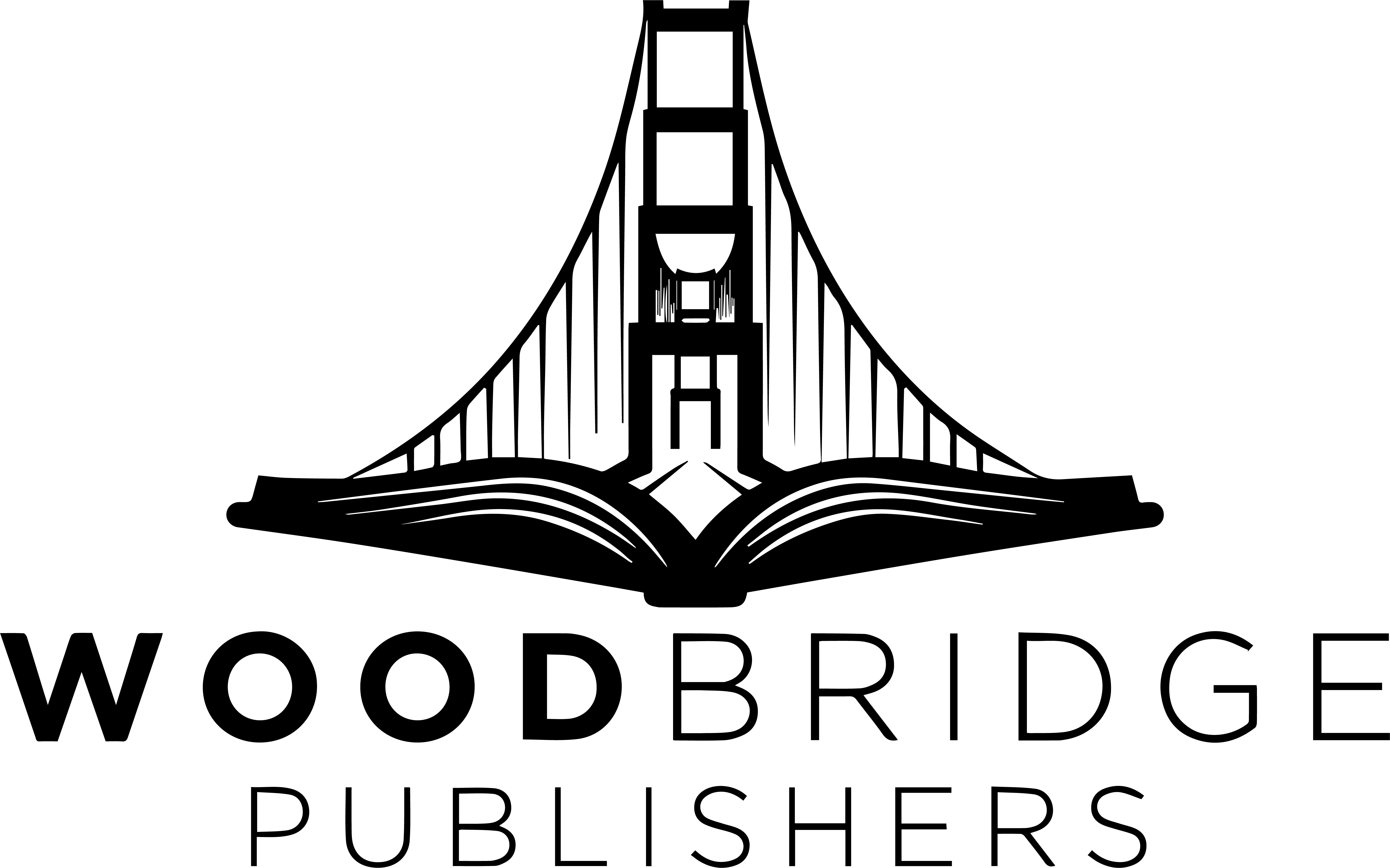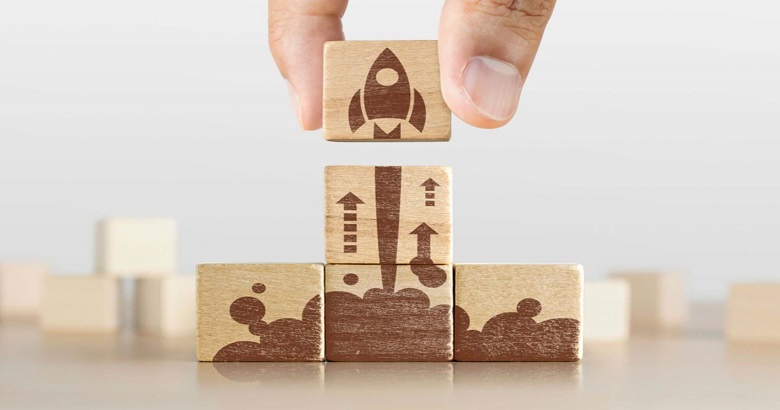Comic books, manga, and webtoons are taking the world by storm, with billions generated yearly. The worldwide comic book market is expected to reach $12.8 billion by 2028. Self-publishing sites like Amazon KDP are facilitating authors to launch their works and tap into this booming market more easily than ever before. Over 80% of all self-published book sales in the United States are obtained from Amazon KDP.
You’ve landed at the right place if you want to publish your comic on KDP. We have created the simplest, comprehensive road map to get you going. We’ve got you covered, from cover formatting, uploading, and advertising your comic to other aspects of self-publishing on Amazon. Before diving in, consider why Amazon KDP is a game-changer for comic book artists.
How Profitable Are Comic Books on Amazon KDP?
The higher the price of your listing, the greater the Amazon royalty. Ultimately, selling low-content books at a higher price will surely result in increased revenues for you as a seller.
It has been revealed that the average price for comic book listings is $10.01. The minimum cost in the niche is $3.99, while the maximum is $44.99.
If you’re just getting started in the market, the average asking price would be appropriate. This will put you in a competitive position, allowing you to make sales without appearing too cheap or pricey to buyers.
So, let’s go over some of the specific steps you can take to launch your comic on KDP easily.
What is KDP?
Amazon created Kindle Direct Publishing (KDP) as a platform for authors and creators to self-publish their books. Readers can also buy them as eBooks or print-on-demand books. It is one of the best self-publishing platforms for launching a comic.
KDP offers authors two options: self-publishing or traditional publishing. Self-publishing is easier and less expensive because an individual can do it without paying excessive royalties or fees.
How Much Does Amazon’s KDP Cost?
KDP does not require an initial upfront payment. If you sell paperback books on Amazon, the printing costs will be subtracted from the royalties. In other words, selling paperback books will pay the cost of producing the actual book.
However, if you want to launch your eBook on KDP, follow our steps.
Steps for Launching Your Comic on KDP
Content Formatting
The first step in publishing your comic book on KDP is formatting. Make sure your eBook content is formatted correctly so that it can be accepted on the KDP platform.
You may skip this step if you’ve already formatted your eBook to meet Kindle’s criteria. However, if you haven’t already set up your content, consult the official Kindle eBook Manuscript Formatting Guide. Once you have this guidance, you can use software such as Photoshop, Figma, and other tools to format your information properly.
Alternatively, you can utilize book formatting software such as Kindle Create, which we will use now. Once your eBook has been formatted according to Kindle’s specifications, we will convert it to the Kindle Creator Tool. If you want to publish the comics, your eBook should be in Microsoft Word or PDF format.
KDP Publishing Guide
Step 1: Download the Kindle Create
- Download the Kindle Creator Tool to convert your eBook file and publish it on the KDP marketplace.
- Launch the file and install the software on your PC or Mac. Here, you need to finish the installation and eventually launch the software. Select “Finish” and then “Run Kindle Create.”
Step 2: Convert your eBook to Kindle Create
- Once the file is open, select “Choose”.
- Click on “Comics” and then select “Continue.”
- Select the format of your comic or eBook and then “Choose Files.”
- Select the PDF or JPG files and click “Continue.” The software will now open, and you will see all of the images from the PDF that you have chosen.
- Once you have all the pages in order, click “Export” in the top right corner to publish the comic on the platform.
- Choose the file’s location and select “Save.”
Step 3: Prerequisite Information You Will Need
Before publishing your comic on the platform, here’s everything you need to know.
- Your Kindle KPF file.
- Book Title and Subtitle.
- Cover Image.
- Book Description.
- Category.
- Keywords (up to seven).
- Financial Information (For Royalty Payment).
Let’s now go on to publishing.
KDP Self Publishing (for Kindle eBooks)
Once everything is ready, you must create an account with Amazon KDP. You can log in or create an account.
- Once you’ve signed in, click “Create.”
- Select the format for your comic.
- Please enter all the information we discussed in the previous section. It would be preferable if you had all the information in a Word document and could copy and paste it.
- In the next part, include all the information about your comic and eBook, including the book cover, ISBN, and manuscript.
- In the final section, input your Kindle eBook Pricing, and you’ll be ready to publish your first comic on the KDP marketplace. After you’ve set the pricing, click “Publish Your Kindle Book”. It will take some time for your work to be accepted; congratulations! You’ve finally uploaded your first book.
KDP Self-Publishing (paperback or hardcover)
If you want your comic to be a paperback or hardcover novel, KDP is a versatile platform that can support that. This is how you do it.
- Once on the KDP, Create the page and choose either paperback or hardcover. For this purpose, we will use Paperback. Choose “Create Paperback.”
- Include important information such as the language, book title, series, edition number, author, and contributors.
- Fill out the necessary information and click “Save and Continue.”
- If you already have an ISBN, select it. You can also choose to have the platform assign you a number.
- Select the publication date, print option, paper trim size, and paperback finishing.
- Next, upload the paperback manuscript and your preferred book cover. Once you have completed it, click “Save and Continue.”
- The following stage is similar to the previous section; you only have to select the pricing and specify the rights. Congratulations! You can now successfully sell your hardback or paperback comic.
Final Verdict
KDP is an excellent platform for all comic publishers. If you want to avoid the high fees associated with traditional eBook publication, you can use KDP and its powerful creator tools to upload, submit, and promote features that elevate your comic book to the next level.
Best Practices and Advice for Sellers
What can you extract from these findings to successfully enter the comic book category on Amazon KDP?
Here are some options.
Identify a Gap To Fill
Every low-content book category has a unique set of user demands. We discovered that customers actively look for blank comic books in the comic book space, indicating a strong interest in this sub-niche.
Through keyword research, find the target audience’s interests and create listings that meet a specific demand. This will help you stand out from the crowd and rapidly acquire a competitive advantage.
Choose a Price Strategy Based on Research
We evaluated price as an essential aspect of driving sales in the comic book industry. According to the analysis, bestsellers use two price strategies. The first strategy is to price your products lower than competitors to increase sales. This is possible, particularly for blank comic books that can be customized.
The second pricing strategy is to price your listings in line with or above the specialty average. This is suitable for niche products. This technique will likely result in fewer sales but higher royalties, balancing the equation.
Leave Buyers a Space for Customization
We discovered that most blockbusters in the comic book market are blank or allow users some extent of customization. This suggests that customers are more likely to purchase items that can be tailored and adapted to their preferences.
Focus on Creative Covers
Creative covers are required for every low-content book category. They catch the shopper’s attention at first sight and can drive more purchasers to click on your listing. As a result, your click-through rate will increase, and the probability of more customers purchasing your product will double.
Select a Sub-niche
Finally, narrow down the niche you’re selling in as much as possible. Our research into the best-performing listings revealed that they are all positioned in a specific niche. Even blank comic book products are part of a sub-niche.
Use tools to discover which sub-niches users are interested in or the tool to determine which niches successful listings are positioned in. This cross-reference strategy will greatly help your niche research.
FAQ’s – Frequently Asked Questions
1. In what format will Amazon KDP accept my comic book?
Amazon KDP requires your comic in PDF format. For Kindle devices, Amazon also accepts MOBI files; PDFs preserve the layout and image graphics. For an inviting display, ensure the images have a high resolution—300 Dpi. For easy formatting, Amazon advises utilizing Comic Book Creator or Kindle Comic Creator to help you preserve the integrity of your artwork across different devices.
2. Can I publish a colored comic book on Amazon?
Absolutely! Amazon KDP supports full-color comics via Kindle Direct Publishing. Using RGB color space for e-books, ensure the images are optimized for digital media. If you release a paperback, make sure your color choices translate well to print. KDP provides worldwide distribution, so audiences may enjoy your colored comic on both Kindle and print versions without compromising visual quality.
3. Does publishing my comic on Amazon require an ISBN?
You do not have to buy an ISBN when you publish your comic book via Amazon KDP. Print editions of Amazon offer a free ISBN; Kindle eBooks do not ask for one. You must submit that information during the publishing process if you want to use your ISBN for branding or selling on other sites.
4. How much can I earn from publishing a comic book on Amazon?
Amazon KDP earnings depend on price and format. Amazon provides 35% or 70% royalty rates for eBooks based on the price you set. Royalties for print comics are calculated after printing, subtracting printing costs, which vary depending on page count and whether your comic is in color. You can estimate your earnings before deciding on the pricing of your comic by using Amazon’s royalty calculator.
5. Once my comic book lands on Amazon, how should I promote it?
After publication, you can market your comic on Amazon’s Marketing Services, running targeted ads for Kindle readers. Social media sites like Instagram and Reddit—especially popular among comic book fans—can further boost your profile. As Amazon’s algorithm promotes highly-rated books, you must encourage readers to post reviews. To attract new readers, consider running a limited-time discount or free promotion through Kindle Direct Publishing’s exclusive KDP Select program.