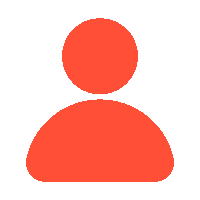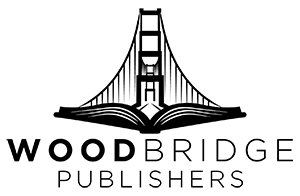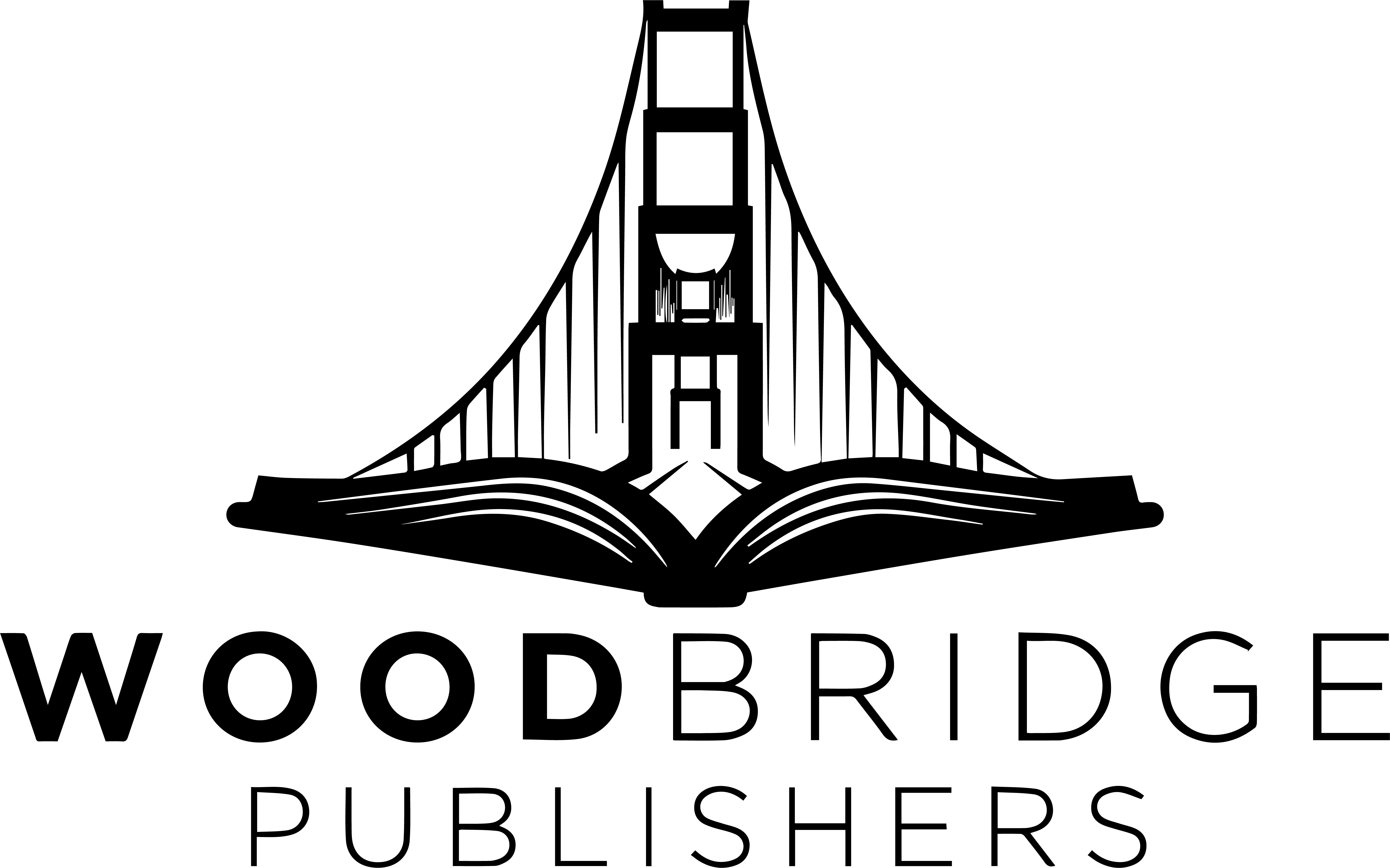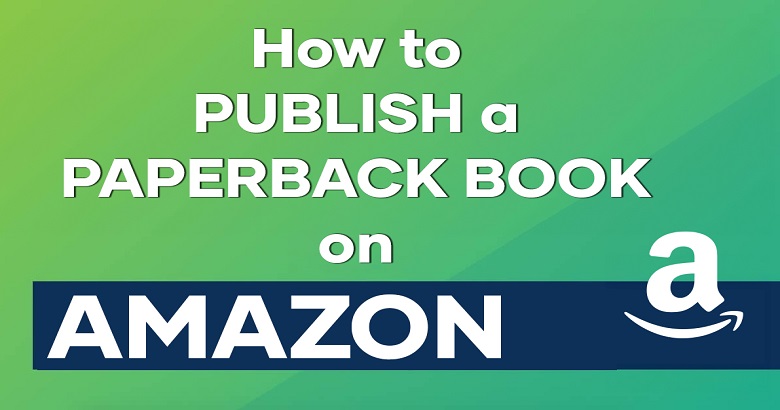So, you’ve decided to go beyond eBooks?
In addition to eBooks that have simpler formatting, Amazon KDP allows you to create a print version of your book, such as a paperback.
This is a step-by-step guide for publishing a paperback on Amazon.
- Create a paperback via Amazon KDP.
- Fill in paperback details.
- Upload paperback content.
- Set paperback pricing.
Now it’s your turn.
There’s nothing better than holding your book in your hands. Here’s how to do it.
Create A Paperback Via Amazon KDP
You probably already have an Amazon KDP account because you’ve published some eBooks. Here’s how to create a paperback.
Under Bookshelf, you can create a paperback by clicking the “+ Create” button at the top of the “+ Create paperback” button on the Kindle eBook.
Keep in mind that the book’s details must match exactly to link the eBook and paperback. This includes the title, author, and series.
Fill In Paperback Details
Amazon will request you to fill in the basic information about your book. If you already have the eBook version ready, you can open it in another window or tab and copy the information between them. Alternatively, if you click the “+ Create paperback” button on the Kindle eBook, most of the information should already be replicated from the eBook version.
- Language
- Book title and subtitle.
- Add series details.
- Edition Number.
- The author.
- Contributors.
- Description: Make sure your book blurb is compelling.
- Publishing Rights: Determine if you own copyright and publishing rights or if it is in the public domain.
- Primary Audience: Specify if your book includes sexually explicit images or titles. You may also specify the reading age (optional).
- Primary marketplace.
- Categories: Maximum limit is up to categories. Please specify whether it is a low-content or large-print book.
- Keywords: Limit up to 7 keywords only.
- Publication Date.
- Release Date.
Amazon recently enabled print books to schedule a release. Previously, you only had the option of releasing now. Although there is still no pre-order option, this new feature beats everything else.
There are two sides to this. You can publish your paperback on the same day or earlier than your eBook. The former ensures that everyone receives the book on the same day. The latter lets you send ARC print copies to your street team, influencers, and avid book readers so that they can review your book before your eBook is officially released. So it really depends on your objectives and requirements.
Upload Paperback Content
Now, let’s get to the exciting part: the content of your paperback.
For Print ISBN, you can choose to get a free ISBN from Amazon KDP or use your own.
When using your own ISBN, make sure that the imprint matches the one you used to purchase your ISBN. Amazon KDP will automatically verify the imprint for authenticity. Keep in mind that each country’s ISBN agency is distinct. The official source of ISBNs in the United States is Bowker, where a single ISBN costs $125, and ten ISBNs cost $295. So, conduct thorough research to determine how you can obtain ISBNs in your country.
ISBNs are especially important for print books like paperbacks and hardcovers. They are used to generate barcodes, which are required for cataloging books in libraries and bookstores.
Here are the print options to choose from.
- Ink & Paper: Cream paper is commonly used for writing fiction.
- Trim Size.
- Bleed Setting: Choose bleed settings for images, background colors, or graphics reaching the page’s edges.
- Paperback Cover Finish: It is really up to you to choose your preferred paperback cover finish. But it is strongly recommended that you obtain two proof copies (matte and glossy) so that you can compare which looks best for your book.
You’ll need to upload the paperback manuscript file. Because this is a printed book, you should upload a PDF. If you are scheduling a release, keep in mind that you will be unable to update your manuscript file or book details, change a scheduled release, or order author copies beginning 5 days before the release date. If necessary, set a reminder on your calendar!
You can use Cover Creator to create a paperback book cover or upload your PDF cover. If you are uploading a book cover, you can specify whether it contains a barcode. If your cover does not have a barcode, Amazon will add one for you.
Next, respond to the AI-generated content question. With the rise of ChatGPT, there appears to be an influx of books featuring AI-generated content. We are not really sure how Amazon is responding to that.
Finally, launch the Book Previewer. Amazon includes a two-page view with gridlines to help you check that the text and images stay within the margins. Remember to do so for both the exterior and interior. Ensure the text is perfectly aligned within the spine, the barcode complements the blurb, and the page numbers are neatly positioned within the margins, creating a polished and professional look.
Once you approve this book preview, Amazon will display the printing cost across multiple marketplaces (particularly useful when ordering proof and author copies).
It is recommended that you save this as a draft and order proof copies before publishing your paperback. You can order matte and glossy proof copies to compare the book covers. Remember that you must receive the proof copy before ordering another proof copy with a different cover finish.
Set The Paperback Pricing
We are finally at the last step.
Choose the territories for which you have distribution rights. Essentially, it simply indicates whether you have global distribution rights or only for specific territories.
The primary marketplace will be the one you chose previously.
Finally, let’s set your paperback price!
Paperback royalties are fixed at 60%. Amazon also recommends a minimum and maximum list price. The minimum list price is calculated using your book’s printing cost. It guarantees that the royalties earned will always cover the cost of printing your book. As you type in different list prices, you can see the exact royalty amount you will receive.
Remember how we mentioned having a window open for your eBook version? Now is your chance to compare it as you set your paperback pricing. The bare minimum for pricing your paperback is that the royalty be higher than your eBook. First and foremost, you will most likely spend money on a back cover for the paperback. Second, formatting the paperback requires either money (if you hire a professional) or time and effort (if done yourself). It is strongly advised that your paperback royalty be higher than your eBook royalty.
You can manually adjust the list price for all marketplaces or just base it on the USD price.
Next, you can decide whether to include your paperback in Expanded Distribution. Enabling Expanded Distribution means making your books available for purchase at bookstores, online retailers, libraries, and educational institutions. The royalty rate is fixed at 40%.
As previously stated, request a proof copy to see and feel how your book is. You can make changes while it is still a draft. Once you’re satisfied, click the “Publish Your Paperback Book” button to finish.
Now It’s Your Turn!
So, how was your experience publishing a paperback on Amazon KDP?
The process is simple, but it can take up to 72 hours for your book to become available for purchase on Amazon. You’ll just need to be patient.
Formatting is essential if you want your book to look professional, so get it done correctly. The font should be legible. Sufficient line spacing allows readers to breathe while also greatly improving readability. You can always hire a professional to handle this for you.
FAQ’s – Frequently Asked Questions
1. What are the fundamental steps to publish a paperback book on Amazon?
Start by polishing your work and formatting it according to Amazon’s guidelines before publishing a paperback on Amazon. Design a striking cover that meets Amazon’s size requirements. Create an account with Kindle Direct Publishing (KDP) then upload your cover and manuscript. Select the pricing and distribution choices for your book, including, if desired, more extensive distribution. Once everything has been uploaded, preview your book and then hit publish! Millions of Amazon users will have your book at hand.
2. Should I engage a professional editor before publishing a paperback on Amazon?
Though it’s not required, hiring a professional editor is strongly advised. A polished, well-edited book greatly raises its quality and increases reader satisfaction. By helping with grammar, style, structure, and consistency, an editor will help your book to be more professional. Many accomplished writers make editing investments since it raises their chances of getting good reviews and attracting returning readers. If you’re on a budget, think about using editing tools or freelancing editors.
3. How should I set my Amazon paperback book price for optimal sales?
Strategic pricing for your paperback book is absolutely vital. To estimate market prices, look at related books in your genre. Amazon provides a pricing calculator to let you know your royalty income at several price levels. To draw early customers, think about establishing a running limited-time offer or an introductory price. Remember that pricing should strike an appropriate balance between value and cost to guarantee you pay for printing expenses yet still present competitive pricing for possible readers.
4. After my paperback book hits Amazon, can I update it?
Indeed, Amazon lets you update your paperback book even after it’s published. Through your KDP account, you can edit the cover, book details, and internal content. Once you make a change, it usually shows up 72 hours later. This flexibility is great for editing mistakes, adding new content, or revamping your cover design. However, be aware that major changes could influence your book’s reviews and rankings, so carefully design your changes.
5. How can I properly promote my paperback book on Amazon?
Start by optimizing the metadata of your book—title, description, keywords, and categories—to increase discoverability and so effectively market your paperback on Amazon. Use Amazon Advertising with sponsored products and lock screen ads to target pertinent readers. Encourage early readers’ and influencers’ reviews to establish credibility. Create buzz also by using author websites, social media, and email newsletters. Working with book bloggers and attending author interviews will help you even more increase your profile and stimulate sales.