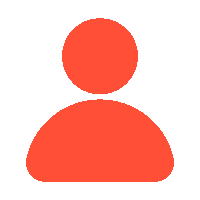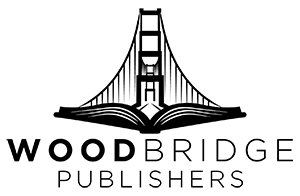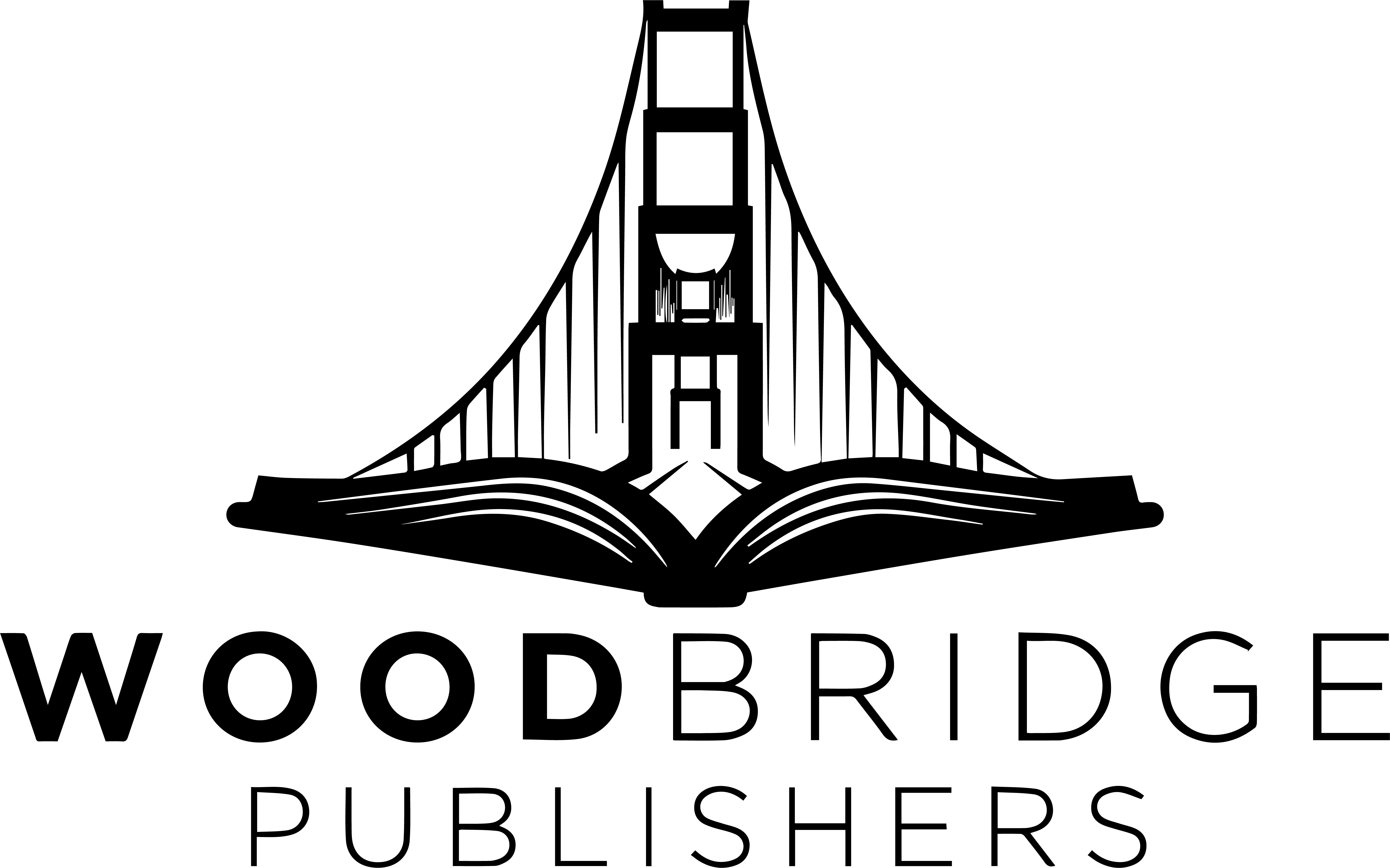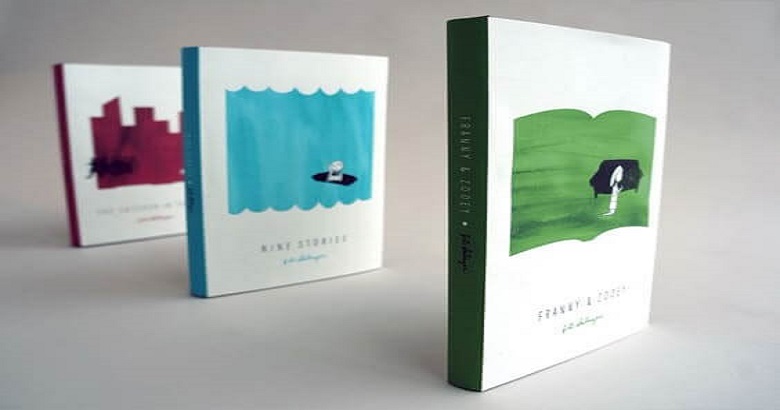When discussing book cover design, we frequently focus on colour palettes, typography, and the use of images. We rarely mention the dimensions of the cover. However, determining the proper size for your book’s cover is critical to creating a professional-looking book that fits in on readers’ and bookstores’ shelves while standing out.
The common dimensions for paperback books are:
- Fiction – 5.5″ x 8.5″ or “6 x 9”
- Memoir dimensions – 5.25″ x 8″ or 5.5″ x 8.5″
- Children’s picture books – 7.5″ x 7.5″ or 10″ x 8″
In addition to these paperback conventions, there are a number of print sizes to consider; genre paperbacks, ebooks, hardcovers, and even audiobooks all have certain book cover design sizes. In this blog, we’ll look at the standard dimensions of book covers in publishing and how to choose the proper dimensions when creating or commissioning your own design.
Paperback Cover Sizes
If you plan to publish a physical edition of your book, either through POD (Print on Demand) or by sending it out for a print run, your cover dimensions will be determined mainly by your trim: the size and shape of each page. Depending on where you are, this will be measured in inches or millimeters.
Choose the Appropriate Trim Size First
When selecting a trim size, keep in mind:
How it will impact your printing costs. The larger the per-page trim, the higher the price. However, it may also mean fewer pages, which could lower the cost.
Each category has a specified standard book size; if you want to create a title that (literally) suits the market, you should follow genre standards.
Here’s an overview of the most popular paperback book cover design sizes by genre:
As previously stated, the front cover of your paperback will be the same as the trim size. These figures will determine the size of the cover design file you submit to printers, but they will also consider a few other variables.
Calculate the Dimensions of a Paperback Cover File
Almost every POD service provider in the globe will ask you to submit a cover design that includes the front cover, back cover, spine, and bleeds.
Major printing firms, such as KDP Print and IngramSpark, offer cover calculators on their websites that generate dimension guidelines tailored to your book. These dimensions will take into consideration:
Width
- Trim width x 2 – front and back covers.
- Spine width – by page count and paper thickness.
- Bleed x2 – an extra design element to allow for minor printing problems (often 3mm).
Height
- Trim Height.
- Bleed x 2 (usually 3mm).
The good news is that if you hire a professional designer, they will consider all of this for you. If you’re creating your cover, look for templates in whatever design software you use and ensure the settings meet your printer’s requirements.
Hardback Cover Sizes
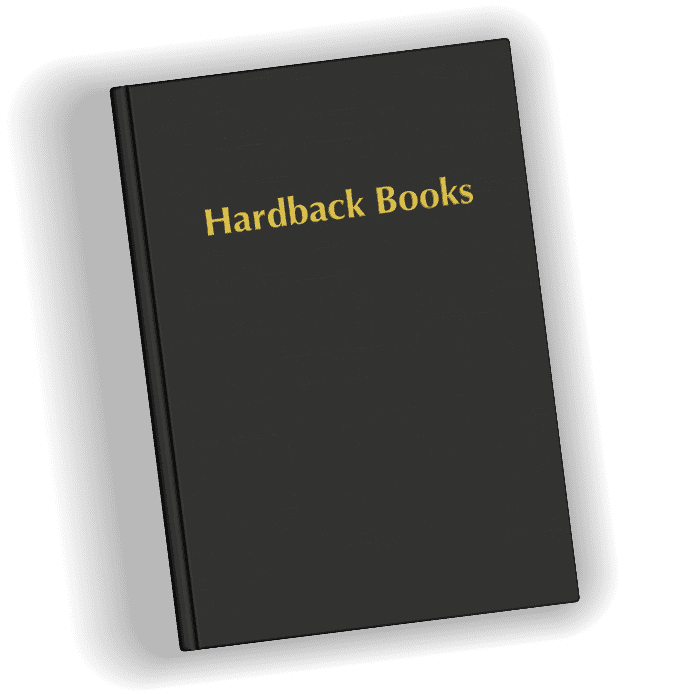
Hardcover books typically range between 6 x 9″ and 8.5 x 11″; however, there is some variation in between. As with paperback printing, hardcover book cover dimensions are primarily determined by trim size, but there are other elements to consider when selecting dimensions for the final cover.
Calculate the Dimensions of a Hardback Cover
When creating a hardcover design, the size requirements may differ greatly from printer to printer, even more so than when creating a paperback. Again, follow your printer’s guidelines and use their cover design sizes calculators. To give you a sense of how a hardcover design is put together, consider the following elements:
Width
- Trim width x 2.
- Margin x 2 – Hardback have larger covers than paper size.
- Wrap x 2 – the area of the cover that extends past the hardboard and is glued inside (typically 15mm).
- Spine width – determined by page count and paper thickness.
- Hinge – the part of the cover that folds over while opening the book.
Height
- Trim height.
- Margin.
- Wrap twice.
These measurements are suitable for making a traditional (or ‘case laminate’) hardcover book. If you want to include a dust jacket in your design, you must also consider this.
Calculating Dust Jacket Dimensions
Dust jackets, like dinner jackets, require careful measurements and design. You won’t need to account for wrap, but you will need to correct for bleed and include the flaps, which may contain your blurb and author bio.
Your printer should supply you with fairly precise specifications based on your page count, paper stock, and trim size – but here are the calculations involved:
Width
- Trim width x 2.
- 2 x Margin.
- Spine width – plus additional for the hinge.
- Flaps x 2 – Typically, these will be ⅓ and ½ the width of your trim size.
- Bleed x 2 – Most printers will request a 3mm bleed to allow for errors.
Height
- Trim height.
- Margin x 1.
- Bleed x 2.
eBook Cover Dimensions

As eBooks are designed to be read on many different kinds of devices, there’s no way to talk about their real-world physical size. However, the average e-reader screen (Kindle, Nook Simple, and iPad) has a 1.33:1 aspect ratio, which implies that for every 100 pixels of width, there are 133 pixels of height. This is equivalent to the shape of an old, standard-definition television turned on its side.
Most publishers focus on designing versatile covers that exactly fit the Kindle. Each device automatically centres the cover design seamlessly. In many cases, readers may not even notice the cover of their e-reader, allowing them to dive straight into the content. So, rather than focusing on how your cover design will look on an eBook reader, think about how it will look on a retail platform. If a book cover has to make an impact as a thumbnail, it has any hope of doing its job. Thus, the aspect ratio is crucial.
KDP’s Recommended Size is 2,560 x 1,600 Pixels
The Amazon platform is quite flexible when it comes to the range of book cover design sizes that authors can upload to their product pages. However, they do present this recommendation:
The recommended height/width ratio for eBook cover visuals is 1.6:1. For every 1,000 pixels in width, the image must have 1,600 pixels in height. To ensure optimal quality for your image, especially on high-definition devices, the image height should be at least 2,500 pixels. The suitable size for cover files is 2,560 x 1,600 pixels.
Paperback fiction typically has a 1.6:1 ratio, particularly in smaller, mass-market formats. You may notice, however, that it results in a ‘thinner’ design than you would expect from other novel covers on Amazon.
Additional Options for eBook Covers
Publishers frequently display a novel’s original hardback design on the book’s Kindle page, and those designs have a 1.5:1 ratio. It’s somewhat ‘wider’ than Amazon’s recommended size, which provides more ‘real estate’ for the design, which is especially important when displaying them as thumbnails. To use the 1.5:1 ratio, we recommend that your cover’s dimensions be 2500 x 3750.
In general, illustrated titles, such as photography, art, and cookbooks, have a ‘wider’ trim that enhances the imagery. As a result, they typically have covers with 1.4:1 or 1.2:1 aspect ratios.
For these types of books, the artwork is a major selling point—and these two formats can help the cover photography stand out. We recommend the dimensions shown below.
- 4:1 ratio — 2800 x 3920 px
- 2:1 ratio — 3000 x 3600px
Choosing the Correct Resolution
To ensure that your cover looks great, make sure the quality is high enough to be clear while still meeting the resolution requirements of your chosen platform. Here is Amazon’s advice:
- Cover image should be below 50MB in size.
- To ensure your cover looks its best on reading devices, it’s recommended to keep your files uncompressed for optimal quality and clarity.
- The minimum resolution of images should be 300 PPI (pixels per inch).
Audiobook Cover Dimensions
If you’re creating an audiobook, congratulations on joining the fastest-growing publishing sector! When it comes to determining what size to make your audiobook cover, the work has already been done for you.
Audible’s Recommended Size is (3200 x 3200px)
Audiobook covers have a 1:1 ratio, which some may call “a square,” throwing back to the days when people listened to books on CD.
Indie authors often decide to record an audiobook after their original work has been released. While audiobook covers are sometimes a ‘cropped’ version of the paperback design, we recommend collaborating with your original designer to create a refined, tailored version specifically for audio. This allows them to re-adjust the type and pictures to fit a square design better.
When creating an audiobook cover for sellers such as Audible, we recommend setting your cover dimensions to 3200 × 3200.
FAQ’s – Frequently Asked Questions
1. What is the typical book cover design size for print books?
The most common book cover design size for print books varies by format. Paperbacks usually are 6″ x 9″, and hardcovers are often 8.5″ x 11″. It is critical to consider the trim sizes and bleed limitations specified by your printer. Always verify that your book cover design size corresponds to your unique format to retain visual appeal and professional quality in the finished result.
2. How do I determine the appropriate book cover design size for eBooks?
The recommended book cover design size for eBooks is 1:1.6, ensuring the cover appears correctly across multiple devices. A usual guideline is 1600 x 2560 pixels, which balances quality and loading time. This book cover design size is especially crucial for platforms like Kindle, where a well-optimized cover can dramatically improve a reader’s experience and drive sales.
3. Does the size of the book cover design have an impact on sales?
Yes, the size of your book cover design can significantly impact its marketing and sales potential. A correctly sized and proportioned cover ensures the design fits seamlessly across all formats, increasing visual appeal and professionalism. According to research, beautiful, well-designed covers are more likely to pique the reader’s attention; therefore, selecting the appropriate book cover design size can result in higher visibility and sales in a competitive market.
4. How can I ensure my book cover design size is compatible with many platforms?
To ensure compatibility across platforms, first validate the precise book cover design size requirements for each publishing service you intend to use (e.g., Amazon, IngramSpark). Each platform has its own set of dimensions, file types, and resolution requirements. Always upload high-resolution photographs that comply with these criteria. A proper book cover design size will make your cover appear clean and professional, whether in print or digital format.
5. What mistakes should I avoid when deciding on a book cover design size?
Common mistakes in choosing the size of your book cover design include forgetting the trim size, overlooking the bleed space, and failing to consider the ultimate format (print or digital). Additionally, avoid enlarging your cover without keeping the aspect ratio, which can cause distortion. Always double-check your publisher’s or platform’s criteria to verify that your book cover design size is appropriate for presentation and clarity.