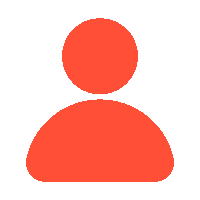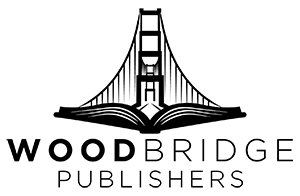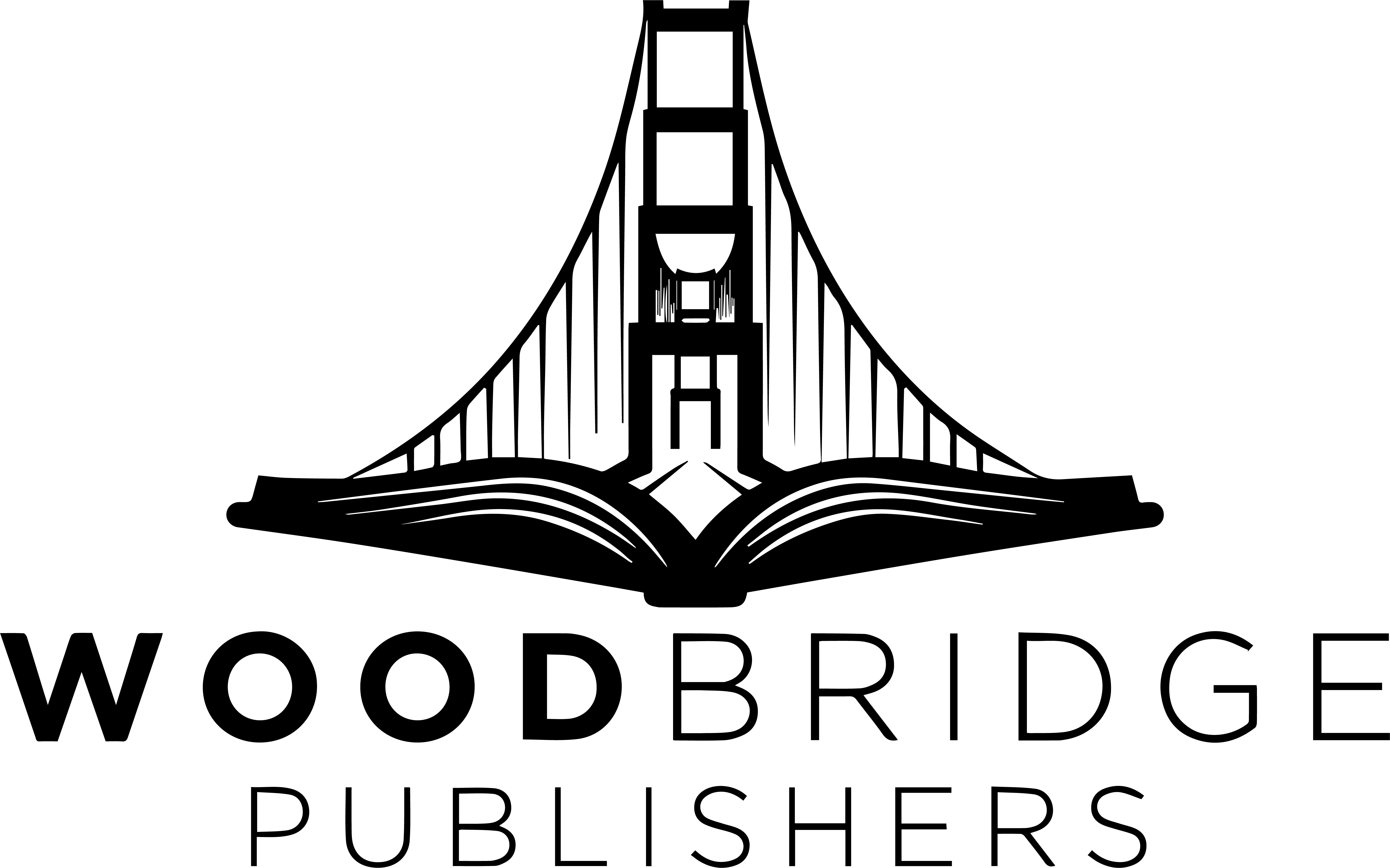Being an author requires a lot of decision-making.
Self-published or traditional? If you’re self-publishing, you need to choose an editor. You’ll also have to decide which firm will print your book, when you’ll release it, and how it will be distributed.
You’ll also have to choose your own cover. Will you create it yourself or hire a cover artist?
One of the benefits of self-publishing is that you may choose your own cover. You have creative control over the final product, so you may design the cover of your dreams (or have an artist do it for you). This is a great opportunity, but it is not easy.
Ready to go deeper? We’ll discuss whether creating your own book cover is a good idea, explain book cover design tips, and review a few paid and free software options.
Should you Create your Own Book Covers?
Before we get into the details, let’s discuss whether creating your cover is an option for you.
Do you have experience with Graphic Design?
Cover designing is a skill; a lot goes into understanding these book cover design tips. It’s vital to consider creating a nice thumbnail, as so much shopping is done online these days.
If you are new to graphic design, you will face a learning curve filled with opportunities to learn and grow. Some of the software we’ll discuss in a minute can help you, but you should avoid relying too heavily on generic templates and ending up with a generic cover.
What is your Budget for a Cover Artist?
You will also need to consider your budget.
Premade covers or cheap cover art choices such as Fiverr may offer a decent book cover for a low price, but these covers are often not very high quality or unique. A good cover artist can be expensive, especially for a novice self-published author who isn’t yet ready to invest heavily in publishing.
If you cannot hire a high-quality cover artist, you can still self-publish. It simply means there are additional options worth exploring. Perhaps a cheaper cover art option is ideal for getting your first few projects off the ground, and maybe learning how to produce a book cover would help you save money while creating a high-quality product.
Do you have the Time and Resources to Learn how to Create a Cover?
That being said, having the opportunity to learn how to design a cover is a privilege in and of itself. You may be working multiple jobs, raising a family, or both—you may be too busy to spend time designing a book cover.
In this case, you might want to hire a cover artist or look at premade covers. These options will free up some of your time. Again, you may have to search for high-quality, budget-friendly solutions, but they are out there.
How to Create Your Own Book Cover

If you’ve considered various options and determined that creating your book cover is best for you, here are some book cover design tips to get you started!
Consider Your Budget
It’s time to review our budget again. When you self-publish a book, you should create a budget that includes all of the production costs involved with the book, such as editors, formatters, distributors, cover artists, and so on. If you design your cover, it does not necessarily mean that you will get your cover for free.
You’ll most likely have to pay for book cover design software. Choosing software with a free option, like Canva, provides a great starting point, though the free features may offer limited functionalities. It is still possible to use these free choices, but upgrading to a premium subscription will significantly extend your options in terms of photos, templates, and so on.
Spending a bit more money on quality software increases your chances of receiving a higher-quality product. While these tools offer great potential, taking the time to learn them is essential to make the most of your investment and create a professional-quality cover.
Take Some Time to Study the Book Design
Designing a book cover is like any other skill: you must learn how to use your chosen software.
If you went to the hardware store and spent a lot of money on equipment to do your own kitchen remodelling but didn’t study how to accomplish it, you may not be getting the best value for your money. You might have a ton of plywood lying around.
You can find book design lessons on sites like YouTube or Skillshare, and spending the extra time on this skill will make a significant difference in the final output. It will also save you a lot of frustration when exploring this new software, especially if you don’t have much experience with graphic design.
Take a Look at Other Contemporary Book Covers in Your Genre
What’s an easy way to get an idea of how book covers should look? Take a look at the published book covers.
When you visit your local bookshop, look at the books in your genre. This is a great way to get book cover ideas.
Try to identify trends in modern book covers—are you seeing a lot of hooded characters with crossed swords for contemporary fantasy? Do you notice a lot of blocky graphic designs for science fiction and fantasy novels? What about fonts? How do the covers you like blend in with other parts of their books?
If you cannot visit a bookshop, you may do the same research by browsing Amazon’s book pages.
Evaluate the trends in modern cover designs and make a list of the different elements that appear repeatedly. This will help you avoid making a book cover that is too similar to everything else (you want it to stand out), but it will also help you design your cover to fit right beside others on the shelves.
Free Book Cover Design Software
Let’s have a look at some free book cover design software options.
DIY Book Covers: Cover Creator
Many of the tools in this guide can be used to create book covers, but they aren’t solely intended for that purpose. Here is the exception: a specialised tool designed just for your needs as a self-published author. It is called Cover Creator, and it is entirely free!
Those of you who have been in the indie author world for a while will almost probably recognise the name Derek Murphy without further explanation. For the uninitiated, he is one of the most well-known names in independent book cover design. This is his hand-tailored book cover design solution. Why not check it out?
Bookbrush
Bookbrush provides a free version of its software, which includes access to several templates. These include cover art options and promotional image templates, which can be really useful.
Bookbrush offers paid subscriptions that include more design templates and features, which can be a great way to add more diversity and unique options.
Canva
Good old Canva! They have templates for just about everything under the sun, and they provide a wide range of free resources.
If you’re looking for book covers, Canva offers templates for many genres that you may customise. You’ll have to do some tinkering to make the cover distinctive, and you’ll want to make sure you own the rights to whatever image you choose to use on the cover, but it’s incredibly user-friendly and quick.
Like Bookbrush, Canva has a premium edition. Some believe that the paid edition of Canva is a lot easier to use—you have a wider range of images, the site is easier to use, and you have more customisation options.
However, the expensive version isn’t necessary, and if you need a free, quick cover, this is a great place to start!
GIMP
GIMP has no hidden prices, unlike sites like Canva require users to search through dozens of paid images before finding free ones. Everything on GIMP is completely free., plain and simple.
It is also less user-friendly than other options. It may require a bit more time to learn compared to other options, but mastering this software can lead to the creation of a high-quality cover.
Paid Book Cover Design Software
If you have some additional money to invest in cover design software, here are some possibilities you might be interested in:
Adobe InDesign
A short note: Adobe Indesign is intended for professionals. InDesign has a lot of features and may help you create stunning covers, but if you’re new to graphic design (or even just this software), you should take some time to learn how to use it to create book covers.
Adobe Spark
Looking for a beginner-friendly option? Adobe Spark may be more your pace! It is slightly less expensive than InDesign, but you cannot remove the Adobe Spark logo from your finished product.
Bookwright Blurb
This software is ideal for authors who want to format their book as well as create a cover. They have a ton of various templates and resources to assist authors find the ideal fit for their book, and their formatting resources allow authors to format their book to match the cover, giving your book an appealing polish.
Next Steps
So there you have it! A summary of what you get when you opt for creating your own book cover, some benefits and drawbacks, and some places to get started—you’re ready to start designing the book cover of your dreams.
FAQ’s – Frequently Asked Questions
1. Which software should I use to design a book cover?
Adobe InDesign and Canva are popular tools for creating a professional-looking book cover. Adobe InDesign is flexible for print layouts, but Canva is user-friendly and offers templates. Book cover design tips include using software that allows high-resolution photos and customisable fonts to bring your cover idea to life.
2. Can I create a professional book cover without graphic design experience?
Yes! Beginner-friendly programs such as Canva and BookBrush make it easy. These systems offer templates, colour palettes, and font options that simplify the design. A basic book cover design tip is to begin with understanding your book’s topic, which these tools can help you achieve with minimal design skills.
3. Are there any free options for designing a book cover?
Programs such as GIMP and Canva free edition provide useful features without spending anything. One book cover design tip for free software is to use high-quality stock photographs and carefully match fonts to improve your cover, as even free tools can create eye-catching, professional results.
4. What features should I search for in book designing software?
Look for software that allows you to customise the templates and high-resolution output and includes a selection of fonts and visuals. Another essential book cover design tip is to use software that supports layer editing, which allows you to edit every element individually, giving you more control over the final appearance of your cover.
5. Can I use book design software to create the full book layout?
Yes, plenty of programs, including Adobe InDesign and Affinity Publisher, are designed for both covers and inside layouts. A useful book cover design tip is to maintain consistency in style, colours, and fonts throughout the book, which these programs may assist you with effectively.